People Also Ask: The Definitive Guide to Google’s Most Talked About Feature [2021]
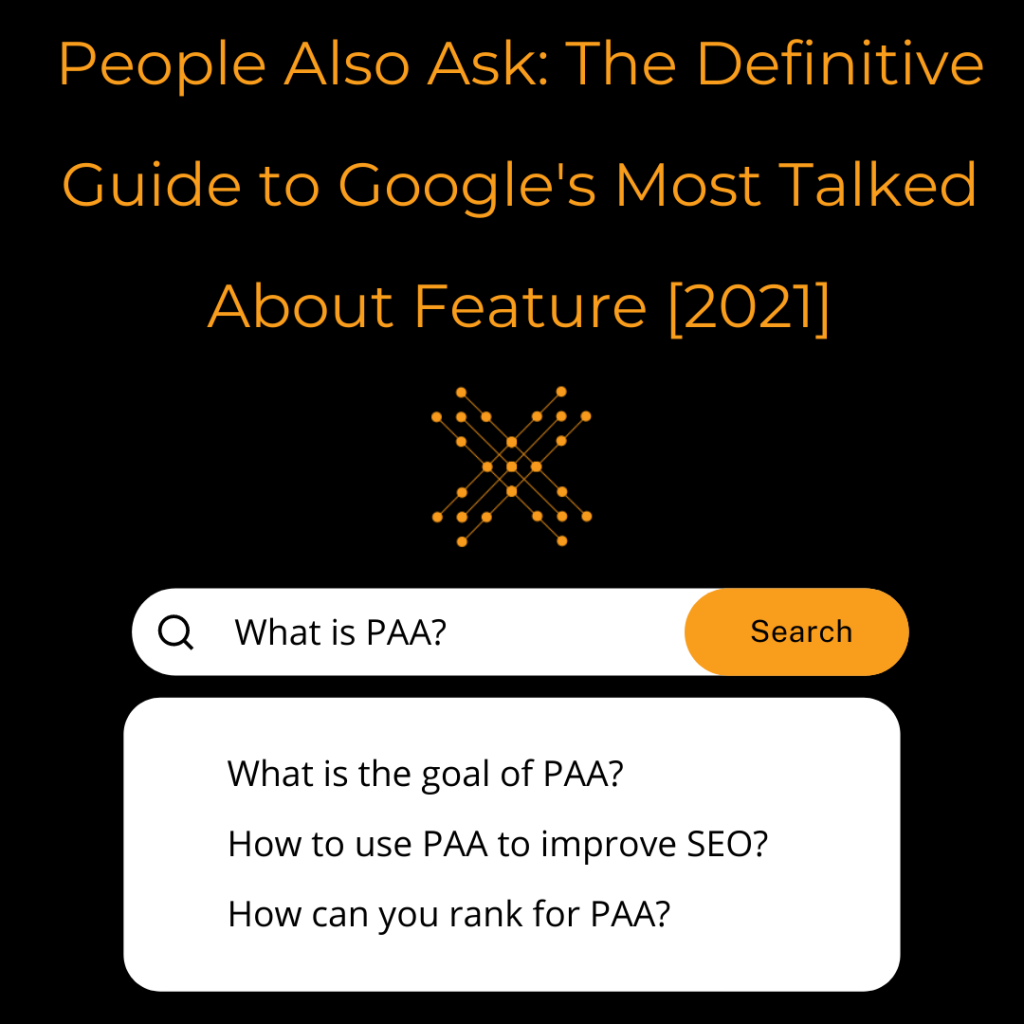
When searching the web, you may have noticed little snippets that populate on Google’s front page. One of the most oft-cited of these is the People Also Ask (PAA) snippet: a brief FAQ that searchers can read to get a quick answer to their question.
Today, we’re going to look at the purpose of the PAA feature. We’ll examine a few key details about it, and we’ll tell you why it matters to you, both as a searcher and a small-business owner.
In the post, you will learn:
- What the People Also Ask feature is.
- What the goal of People Also Ask is.
- How you can use it to improve your SEO.
- How you can rank for it, and whether you should try in the first place.
Dig in!
What Is the People Also Ask (PAA) Feature?
The People Also Ask feature is a text-box snippet with answers to relevant search queries. On the search results page, it looks like this:
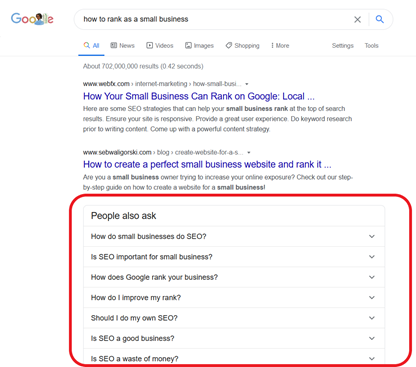
To see the answers, you can click a question and that will open another pop-up box. Here’s a demo:
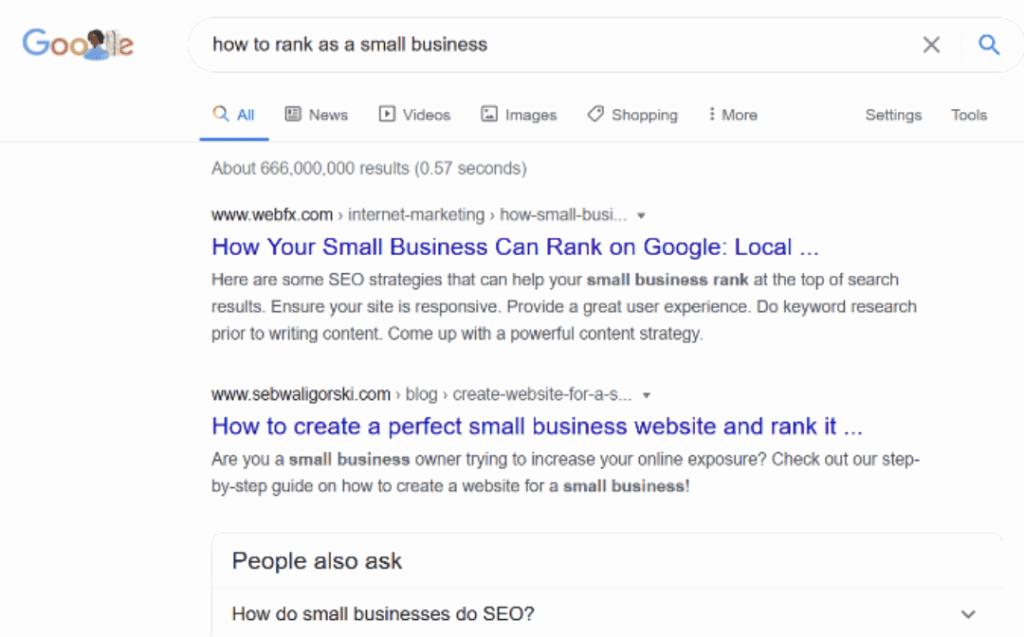
Some fun facts about the People Also Ask feature:
1. It can show up anywhere on the front page.
Most often, you’ll encounter the PAA box as the second search result. But not always. It can appear almost anywhere on the front page, from the top to near the bottom. In some cases, it might not even be on the first page.
Here’s an example. If you search how much money do YouTubers make, you’ll see the PAA box in the second position:
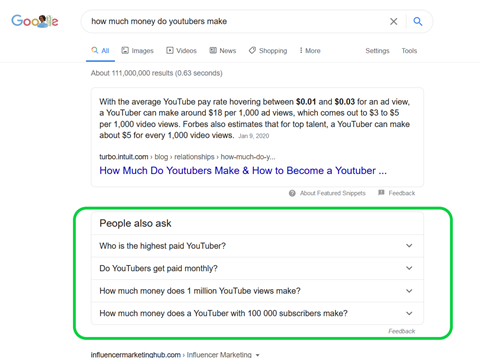
But—if we now search cover letter templates, we’ll see that the PAA box appears much lower, in the sixth position:

2. PAA questions will auto-generate…forever?
There’s seemingly no limit on how many PAA questions will populate on Google. At first, you’ll have a handful—maybe four or five.
But if you click one of the questions to reveal an answer, new questions will auto-generate beneath it. Take a look below:
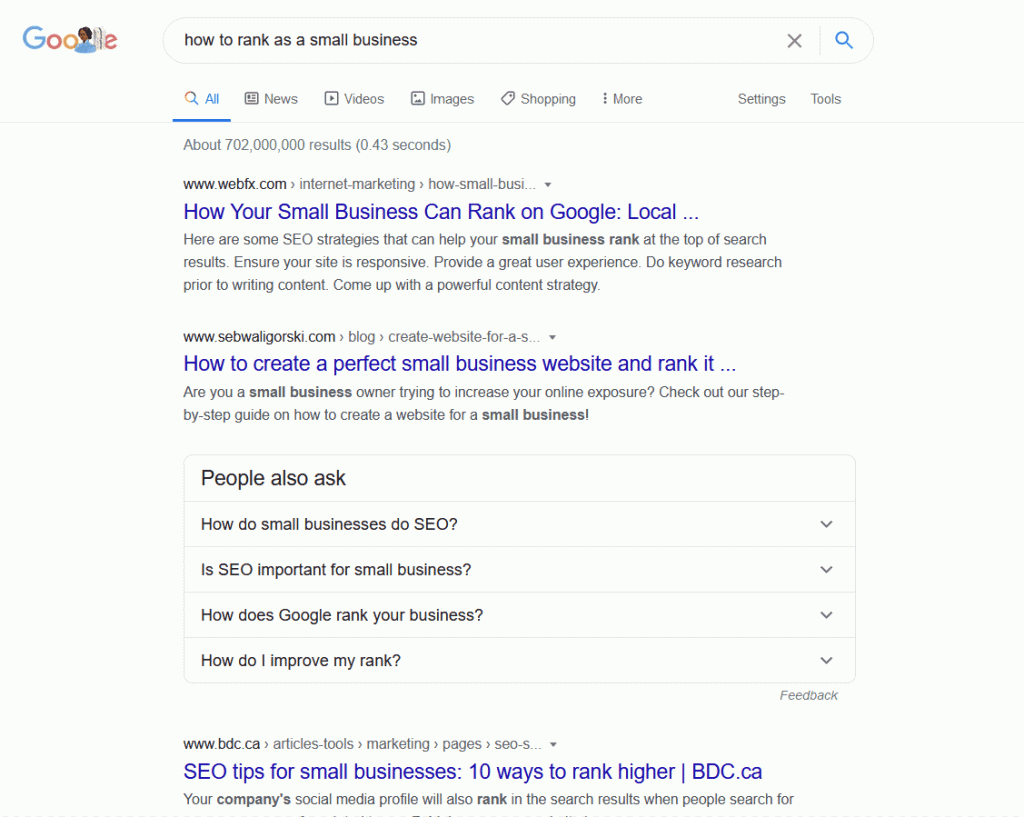
3. Answer formats can vary
The format of PAAs doesn’t have to be text. They can be videos, too. Even the format of the text can vary, from paragraphs to sentence snippets to lists and tables.
Essentially, Google’s looking for the best way to represent and explain the answer to a question. If that means demonstrating something (as in a tutorial), they’ll show you a video. If that means ranking the world’s richest people, they’ll show you a list. From there, I’m sure you get the gist.
What’s the Point of PAA?
The purpose of PAA questions—like almost all of Google’s features—is to enhance the user experience. By providing answers to related search queries in a one-click interface, PAA allows users to satisfy their curiosity without navigating to different websites or entering new search terms. It’s convenient, giving you all the information you need in one simple snippet.
Is It Worth Ranking for PAA?
It may seem obvious that you want your website included in the PAA box. After all, it’s prime real estate. A distinct section, highly visible near the top of Google? It doesn’t get much better than that.
But there are a few complications. Only 3% of users interact with the PAA feature. And even then, most users who engage with the PAA feature do not click on the source. In other words, they may click on your answer and read it, but that doesn’t mean they’ll then click on your site.
Does that mean the PAA box is worthless for SEO? Hardly. The PAA feature may not be a direct source of leads, but you’re still lucky if you get included in it. Here’s why:
- PAAs get featured across hundreds of searches. 3% may not sound like much, but when you consider that 3% across hundreds of search terms for thousands—if not millions—of users, it looks a little nicer.
- PAAs include multiple answers from the same source. When you’re included in a PAA box, there’s a strong chance your site will be used as a source for multiple questions in the snippet, increasing the chances of user engagement.
- Being included in the PAA means you’re following Google’s best practices. If you’re in the PAA, you know you’re doing something right. It’s a measure of your credibility and authority. Even if you don’t see any direct business from the PAA box, you’ll certainly see more traffic from Google through other sources.
Bottom line: Don’t bend over backward trying to attain a spot in the PAA feature. Don’t make it the focus of your SEO strategy. But if you can make a few tweaks to get included, we think it’s worth it.
How to Optimize for PAA
To optimize for PAA, you’ll need to find a suitable question, research relevant keyword, and optimize your on-page content. The process goes as follows:
1. Find a Web page to optimize for PAA
Before we optimize, we need to find the right page to optimize. Scour your website, and find an informational page—such as a blog post or FAQ—that you think will be suitable.
Ideally, you want a page that is already ranking well for many keywords. To find one, use a keyword-exploration tool like Ahrefs.
2. Scrape the PAAs
Once you’ve found your page, you need to learn how best to optimize it for PAAs. To do so, we’re going to pull information from relevant PAAs and use that to re-design our content.
Use a search-analytics tool, like STAT’s keyword report, to make this step easier. Enter a relevant keyword from your Web page, and the report will generate PAA questions related to that keyword:
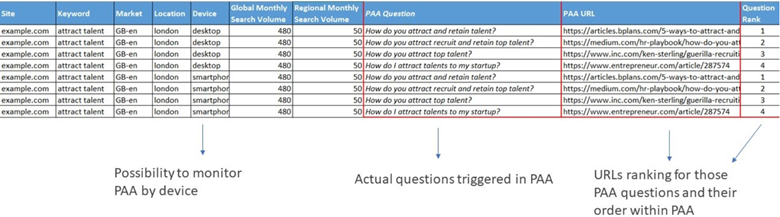
Source: Moz, 2019
3. Incorporate those PAA questions into your content
Once you’ve scraped relevant PAAs, you can use those questions to guide your content’s direction. If your content doesn’t cover the questions directly, extend it until it does, or create new content.
How to Use PAAs to Improve Your Search Ranks
PAAs aren’t just useful when you’re ranking in them. You can also use them to create better content and address your users’ needs more effectively.
1. Use PAAs to write better content.
PAAs can help you write higher-quality content by showing you what searchers are asking and need help finding.
Let’s say we’re a landscaping company looking to increase our site traffic. We can use PAAs to determine what searchers are looking for, which we can then use to guide our overall content strategy.
In Google, let’s enter a question relevant to our industry. Let’s try typing what to look for in a landscaper, and see what we get:
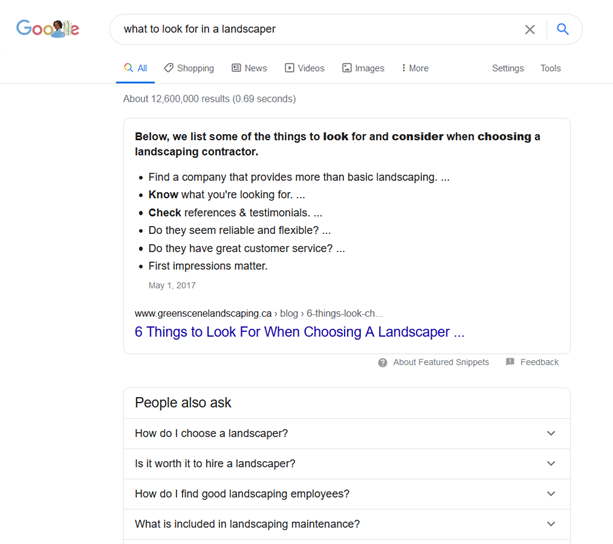
Now we can use those questions in the PAA box to inform our content. We can click each one…
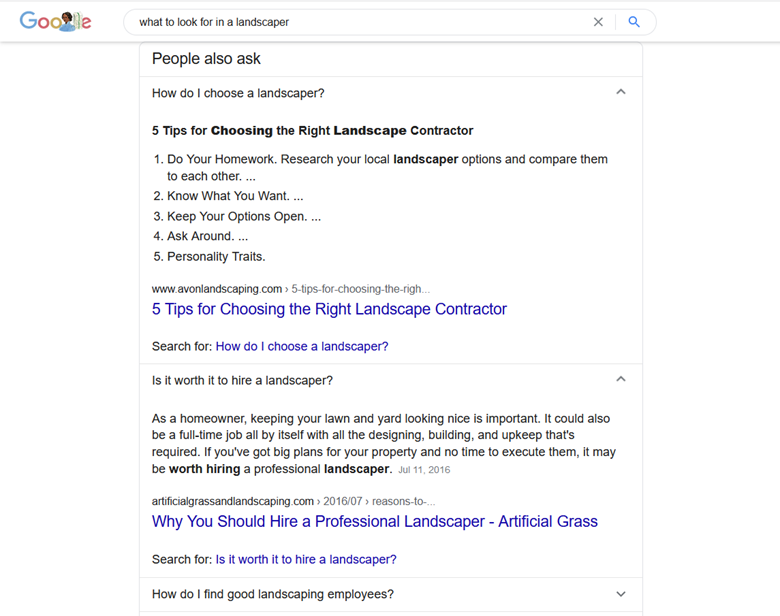
…and we can see what our competitors have already written on the subject to try and one-up them.
Using PAA this way will help you write more focused content that directly addresses your audience’s needs and search intent. You’ll have an easier time generating ideas, and you’ll score better results. It’s a win-win.
2. Use PAAs to find new keywords
You can also use PAAs to find new, competitive keywords for your content. Think of a PAA question as a supercharged long-tail keyword, with many smaller high-ranking keywords within it. By using that PAA question, or a similar search term, in your content, you can dramatically boost your ranking for underutilized keywords.
3. Use PAAs to find new topics for content
PAAs are not only useful for generating new keywords, but topics too.
Remember that the PAA box will keep expanding as you click on more and more questions. It will continue to populate with new, relevant questions that previous searchers have asked.
If you keep pressing deeper and deeper into the PAA, you’ll find more and more topics for blog posts, Web pages, and advertisements.
Let’s go back to our landscaping example. After a few clicks, the PAA box has expanded with questions + we can use as blog topics. See below:
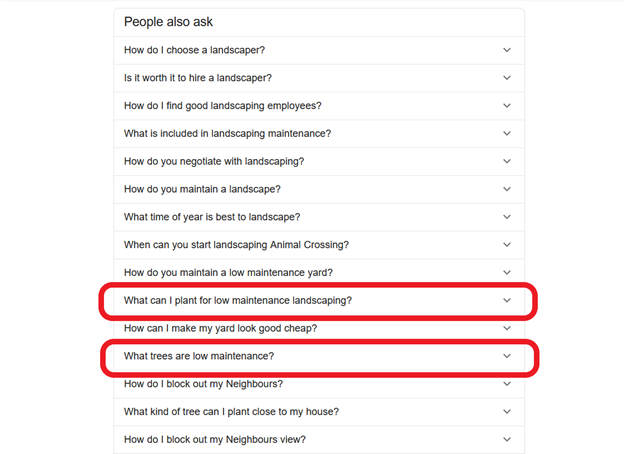
Sure, some of these questions are irrelevant (we’re not going to write about landscaping in Animal Crossing). But some of them are valuable topics I would never have thought to address. In just a few clicks, I’ve learned I can write about low-maintenance landscaping, low-maintenance tree species, and several other subjects, and that these topics will be popular with my target audience.
Key Takeaways
- Ranking for People Also Ask is helpful, but not essential.
- Optimize your pages for PAA, but don’t make it the crux of your SEO strategy.
- Use PAA to find new keywords, explore new topics, and write better content.
Questions? Comments? Yearning for more Web wizardry? LinkNow Media welcomes all feedback and inquiries. If you need help with your SEO, give us a call at 1-888-667-7186, email us at website@linknowmedia.com, or leave us a comment below. Until next time!
Share: